This guide walks you through using VS Code to build one of the Getting Started guides.
What you’ll build
You’ll pick a Spring guide and import it into VS Code. Then you can read the guide, work on the code, and run the project.
What you’ll need
-
About 15 minutes
-
VS Code with Java support
-
If you don’t have VS Code installed yet: Coding Pack for Java
-
If you have VS Code installed already: Java Extension Pack
-
-
Spring Boot Extension Pack for VS Code
-
JDK 11 or later
Installing VS Code with Java and Spring support
Choose and visit above links, and follow instructions to install. When you’re done, go ahead and launch VS Code.
Cloning a guide project
To work with an existing project you need some code, so clone or copy one of the Getting Started guides, e.g. the REST Service guide:
git clone https://github.com/spring-guides/gs-rest-service.gitUnder the root folder of cloned or copied project, there are initial and complete folders. The initial folder contains initial code set, an empty project, making it possible for you to copy-and-paste your way through a guide. The complete folder contains complete code set where all the code from the guide already entered.
Starting a guide project from initial code set
To start a guide project from initial code set, open the initial folder within VS Code. In first open, accept to import the project.
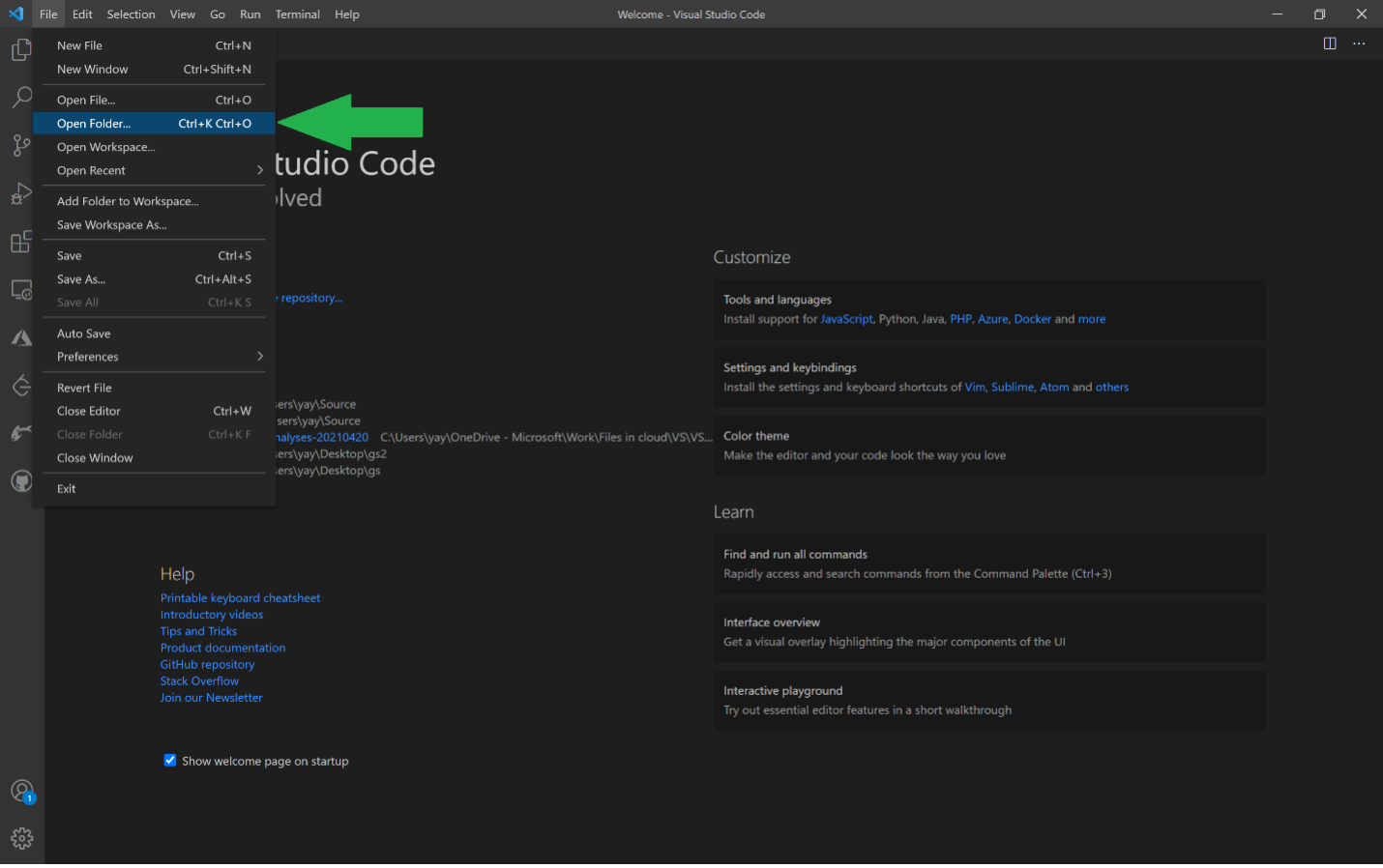
Opening the complete version of a guide project
To open the complete version of a guide project, open the complete folder within VS Code. In first open, accept to import the project.
Running a guide
To run, open the source file where main method is defined and click Run on editor window.
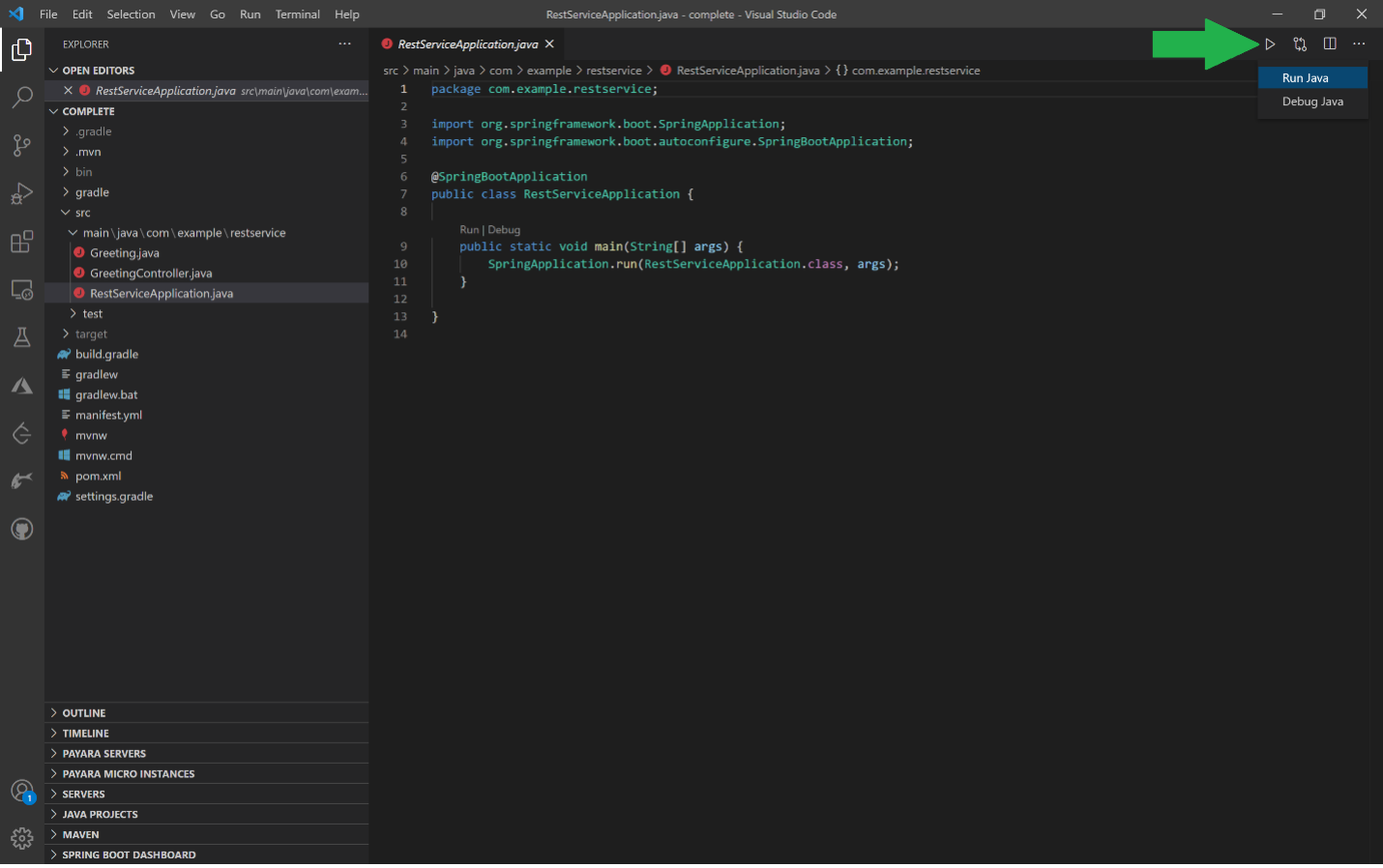
Summary
Congratulations! You have setup VS Code, imported the guide to build a RESTful web service, and ran it.
Want to write a new guide or contribute to an existing one? Check out our contribution guidelines.
| All guides are released with an ASLv2 license for the code, and an Attribution, NoDerivatives creative commons license for the writing. |